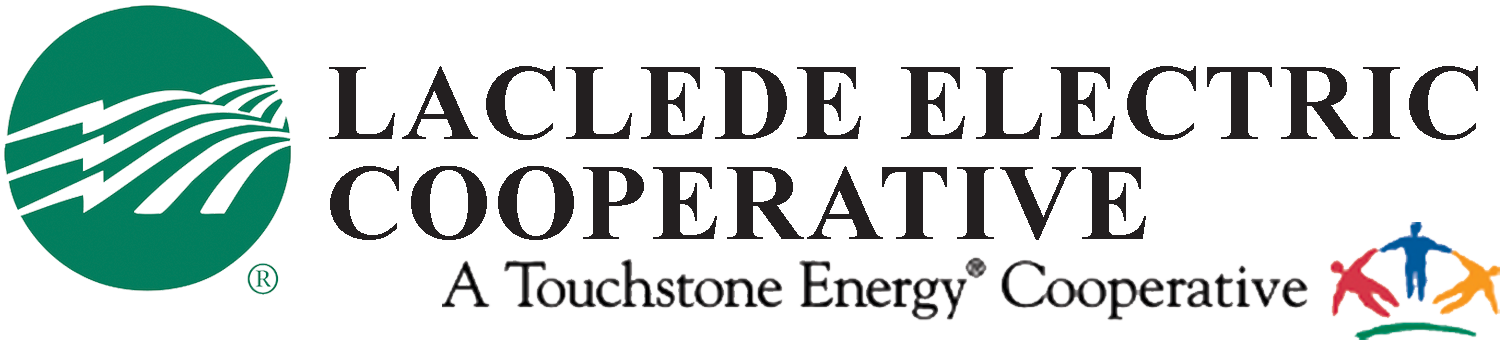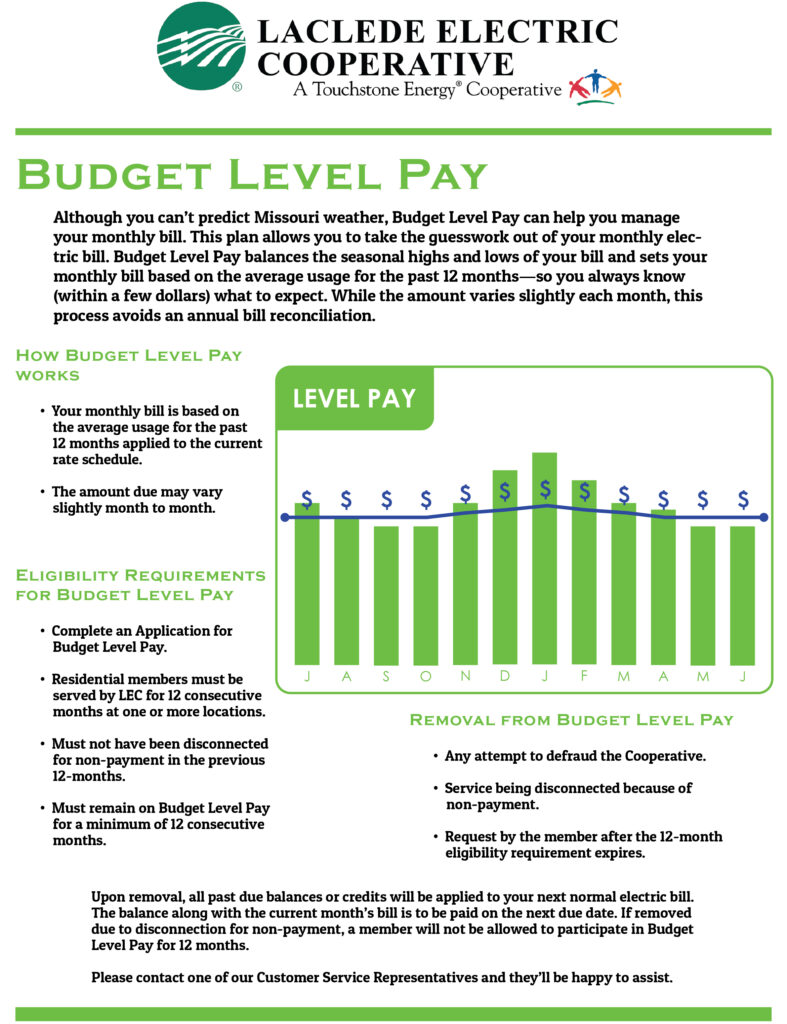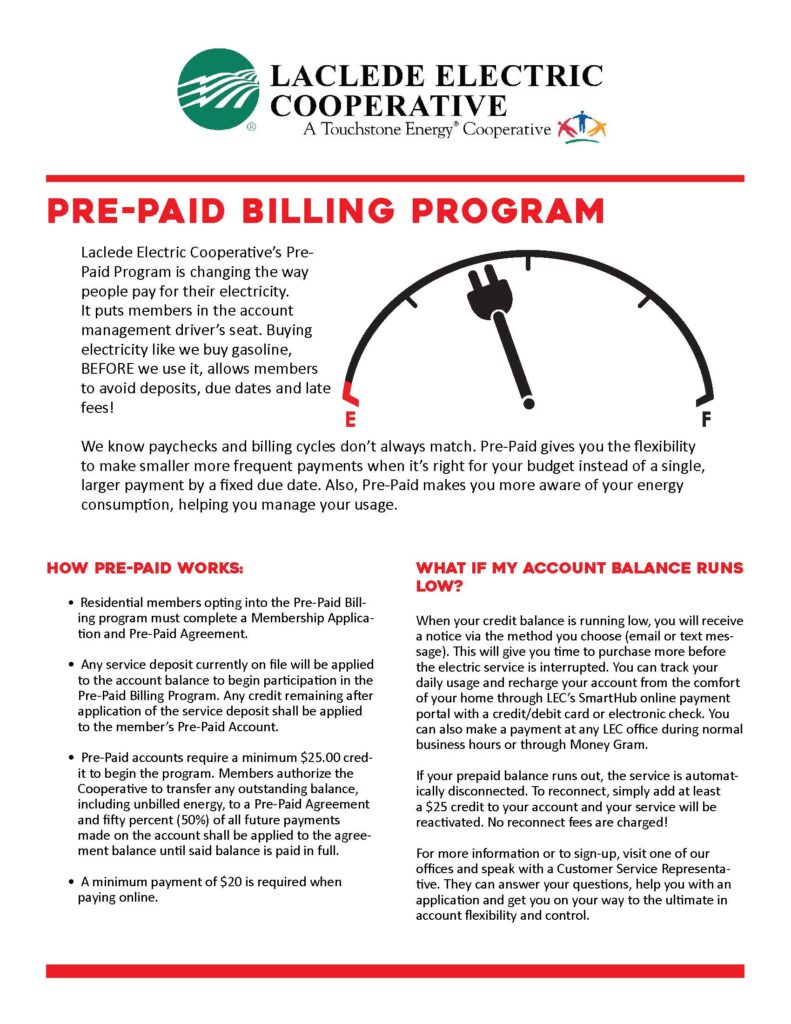Ways to Pay
Pay Online
Registered users can Pay Online through our SmartHub Portal
Pay on Mobile Device
Manage Your Account on Your Mobile Device With SmartHub
Download our mobile app
![]()
![]()
By Mail
Mail Payment To:
Laclede Electric Cooperative
P.O. Box M
Lebanon, MO 65536
By Phone
Office Drop Box
Payments Can Be Dropped Off 24/7
At any LEC Office Drop Box
In-Person
Pay In Person at any LEC Office through the Drive-Thru or Lobby.
- Camdenton, 370 Old South 5
- Hartville, 5900 Hwy 5
- Lebanon, 1400 E, Route 66
- Waynesville, 24450 Southside Road
Please Note: Credit Card payments cannot be accepted at the Drive-Thru due to Payment Card Industry (PCI) security standards.
Automatic Payments
Enjoy the convenience of having your bill automatically paid each month from your bank account or card when you enroll in AutoPay. Once you register, there is no need to worry about due dates or late fees since your monthly payment is automatically deducted from your account.
Set Up AutoPay Online
- Log in to your account on SmartHub online
- Click on the Billing & Payments tab
- Click on AutoPay Program
- Follow the directions to set up Auto Pay by entering either a credit/debit card or bank account information.
Set-Up AutoPay on Mobile App
- Log in to your account on SmartHub mobile app
- Tab Bill & Pay
- Tap AutoPay Program
- Follow the directions to set up AutoPay by entering either a credit/debit card or bank account information.